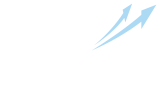How to make money on YouTube
YouTube is the largest international video hosting service, today it has turned into a kind of social network. Some YouTube channels are as valuable to their owners as websites. The popularity of a channel on YouTube is determined by many factors, the most significant of which can be called the number of views, subscribers, likes and dislikes. With IPweb you can influence these factors and our users can earn money performing YouTube tasks.
How to perform YouTube tasks to earn money
To complete a YouTube task, you need to:
- read the instructions carefully;
- perform the required actions;
- take a screenshot that shows the action performed according to the instructions and upload it to report. You can learn more about how to take a screenshot here.
You will receive payment for the task after the moderator approves your work.
Subscribe to YouTube channel
You are invited to subscribe to the YouTube channel, which opens immediately when you receive the task. To perform this action, click on the "Subscribe" button to the right of the channel name. After the label on the button changes to "You are subscribed", take a screenshot and send it for verification.
.png)
Subscribe to YouTube channel (from search)
This task is different from a simple subscription task. You need to find a channel using the given phrase in the YouTube search, go to the video from this channel and click "Subscribe" button below the video player. To report, you need to submit a screenshot confirming the execution. There should be a video page with the inscription "You are subscribed".
.jpg)
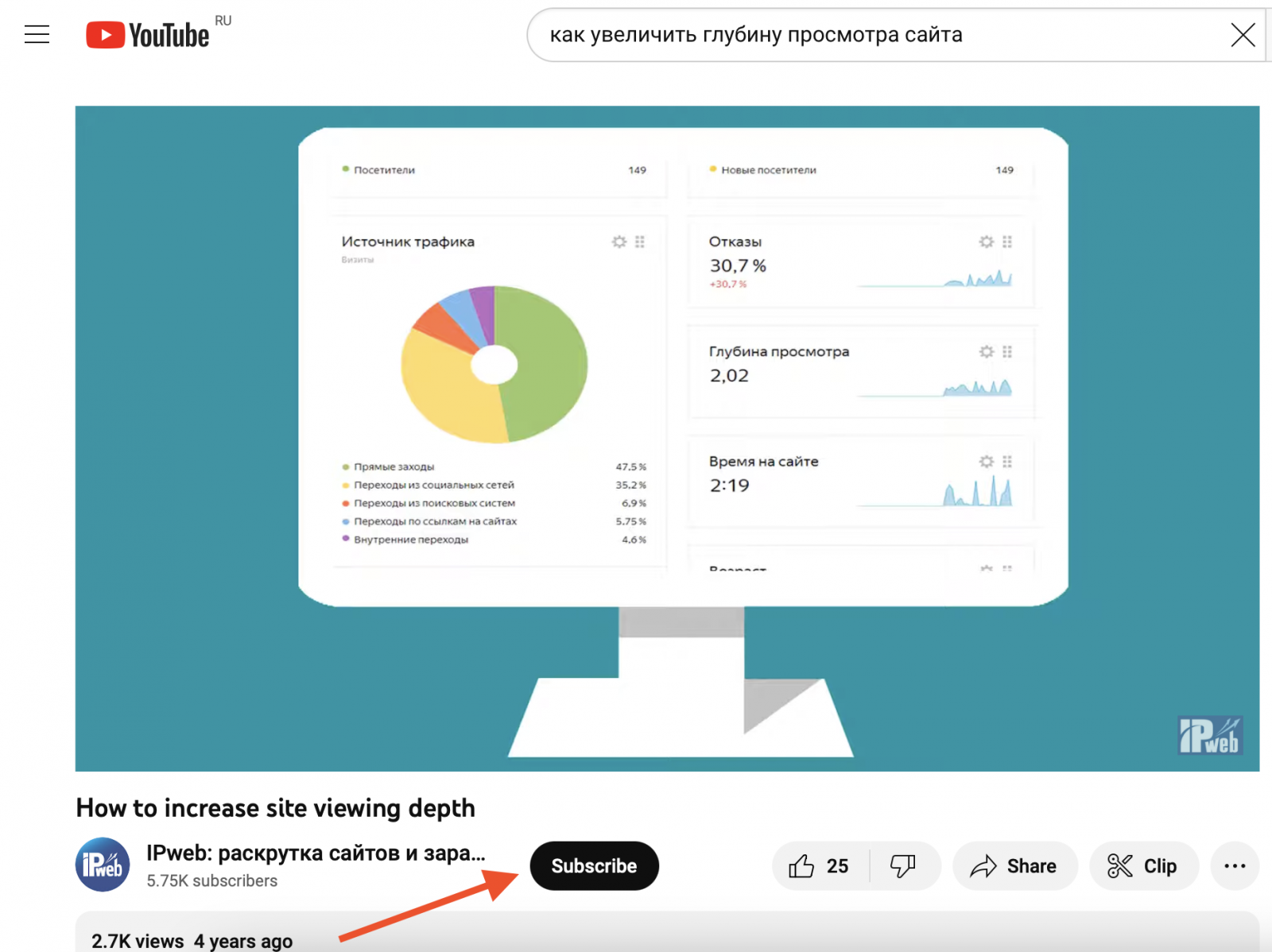
Like the video on YouTube
In this task type, you will see the following page. In order to complete this task and earn on likes on YouTube, press the "thumbs up" button, as shown in the picture.
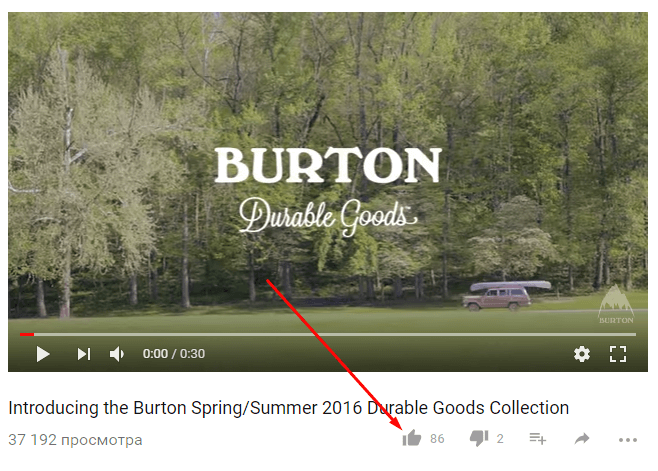
Dislike the video on YouTube
This type of task is practically no different from the previous one, except that you will need to press the "thumbs down" button (see screenshot).
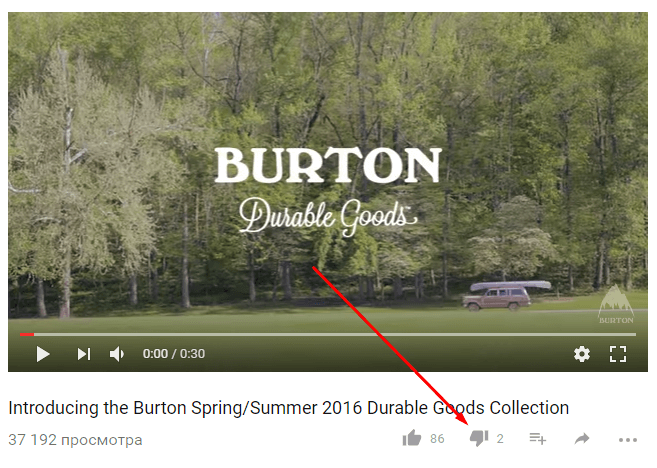
Like any video on the channel
In this type of task, you are required to like the video on the suggested channel. It can be any video of your choice. Select a video (on the "Home" tab or on the "Video" tab), open it and like it (just like in the "Like video on YouTube" task).
.png)
Complex tasks including several actions
This type of task on YouTube includes watching a video and performing various actions after, such as subscription, like, comment. You need to take a screenshot that would show all of the actions done. Read the instruction carefully and make sure your screenshot records all the steps stated in it. It is important to take a correct screenshot. The screenshot must have the red bar of the viewed time, which is required according to the instructions, to prove watching the video.
For example, a screenshot to the task "Watch a video for 2.5 minutes, like and subscribe to the channel" should look like this:
.png)
Pay attentio, if you subscribe to 1000 YouTube channels or more, you will not be able to receive new tasks like "subscribe to YouTube channel" until you delete the extra old subscriptions. Please note that according to clause 2.7 of the Rules of Work, you do not have the right to delete subscriptions to channels issued when performing tasks on IPweb.ru on your own, otherwise you will receive a fine or account block. Therefore, you can only unsubscribe from old channels, that you subscribed to a long time ago. You can do this in the Subscriptions section of your YouTube account.