IPweb support
Promotion Frequently Asked Questions
- How do I change my campaign settings?
- Starting / stopping attendance, replenishment of an advertising campaign account
- Working with categories, comments, sorting methods
- How do I copy an ad campaign?
- Settings for several campaigns
- Tracking site promotion statistics
- Premium mode
- Video instructions for website promotion
Make sure you have added funds to the campaign account, and not to your account account. To transfer funds from your account to your campaign account, on the "Your Sites" page, click the dollar icon ($) next to the campaign name.
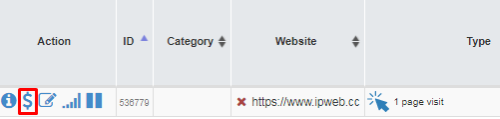
Select from the account account, change the amount, and click the "Pay" button.
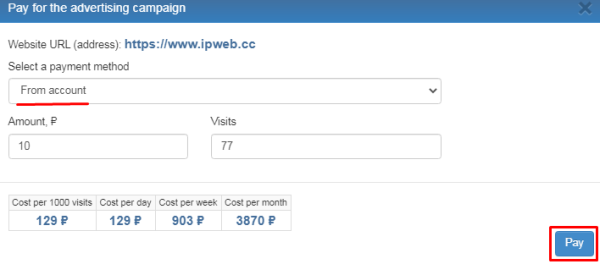
You can add impressions to your ad campaign account by clicking the "plus" icon.

Enter the required number of impressions, based on 1 impression = 1 target action (visit, like, subscribe, etc.). For example, for an ad campaign, visitors from a search engine, in order to get 100 visitors, you need to add 100 impressions to the ad campaign account.

You may be using geographic or demographic targeting that is too limited. If, for example, there are not enough users of the system in the selected regions, the number of visits will decrease. Try to expand geography. As for demographic targeting, we recommend using it only when promoting in social networks.
This campaign may be configured for less than 1 impression per day for one IP. Try to increase this amount. This parameter is changed when editing an ad campaign in the "advanced settings" section.
You can also enable the "Unique IP for the whole category" setting, which means that the number of visits available for a particular user within each campaign will be distributed among all campaigns in the category with this setting. Because of this, the number of visits may decrease.
If you have an unnatural ratio of subscribers and views at the moment (for example, there was 1 subscriber per 100 views, and now there are 50 subscribers per 100 views), the social network stops counting subscriptions in the counter or freezes the counter altogether. At the same time, all subscriptions are visible for users, and they are accessible via the API. A social network may also unsubscribe certain subscribers if they do not match its statistical picture or typical user behavior. The risk zone includes users who are not active. See "How to order promotion in social networks".
Tasks are sorted by the number of impressions on the account from more to less, while Premium mode tasks are always ahead of normal ones. If there are relatively few impressions on your account, i.e. there are many ad campaigns that have more impressions on their account, then your campaign will be in the queue after all these campaigns, and will only be shown to users who reach it. We recommend increasing the number of impressions or enabling Premium mode.
The original problem with the ban is an unnaturally high CTR. These accounts fall into the "risk zone", then the information on them is checked, and if there are unnatural intersections/repetitions of the audience, then a mass block occurs after a critical mass of statistics is collected. How to avoid being banned:
- keep CTR at a natural level;
- keep small volumes for each account to avoid a large set of intersection statistics;
- to maximize the uniqueness of the traffic.
Frequently Asked Questions about earnings
Below we list the different reasons why this can happen.
"Multi-accounts".
According to the rules of our service it is forbidden to have two or more IPweb accounts. If the system detects that you have several accounts, then their withdrawal is blocked. If you have additional account, then most likely it is the reason for withdrawal problems. We strongly recommend to delete additional accounts and send us a confirmation of this action.
Recharging your account via one payment system and attempting to withdraw funds via another.
Using IPweb as an exchange point is strictly prohibited. To unblock the withdrawal, you need to spend these funds in full to pay for services, such as creating an advertising campaign.
Using a VPN.
One of the most common withdrawal problems. We don't recommend using free VPNs when using our service, as it's detrimental to our advertisers.
How to get around it? All the answers are in the next tab "Why we don't recommend using a VPN".
Withdrawal of unused balance.
In some cases, it may also cause problems with withdrawal of funds. If you not only create advertising campaigns, but also earn in our service by performing tasks - please, inform us about it. Otherwise, we recommend you to spend money for services, then withdrawal will be automatically unblocked.
We do not recommend using VPN/proxy when working in our service, as it reduces the number of jobs available to you. In addition, it harms our advertisers and may cause delays in payments.
If it is difficult to perform tasks without such services:
- If you are unable to open some sites from our tasks - be sure to send complaints about them using the "Complaint" button. We try to do our best to keep problematic tasks out of the issue, and user complaints help us a lot.
- If the IPweb site itself does not open - write to us in support below, specifying the region from which you are trying to open our site. We will do everything so that you can use our services without VPN/proxy. We also have a universal address that opens in most countries of the world: ipweb.ru
- You still want to use VPN/proxy - in this case, you do it at your own risk. We cannot guarantee correct work of our resource and its functions when using VPN/proxy.
The maximum response time for support is 1 day, but we usually respond within ~6 hours - it depends on the complexity of the situation and the workload of support ☺️