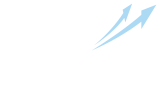Why do I get a message about using a proxy server?
Sometimes users of the service may encounter an error indicating the use of a proxy server. An example of an error can be seen in the screenshot:

This error can be caused by:
-
«turbo» mode in Yandex.Browser
-
«turbo» more in Opera browser
-
using a proxy server
The best way to avoid these problems is to use program of IPweb Surf. In addition, more sites are available in it, which will allow you to earn more.
How to turn off data saving mode in mobile Google Chrome version
The traffic saving mode allows the mobile browser to optimize performance by using its own proxy server, which leads to this error. To disable this setting, open the menu, go to Settings and click Traffic saving.


The "turbo" mode in some cases allows you to speed up the loading of websites. This effect is achieved by using browsers' own proxy servers, which leads to this error. Opera and Yandex browsers have a built-in «turbo mode», in some others it can be enabled by installing an additional extension - for example, the «Traffic Saver» extension for Google Chrome.
How do I know if I'm in «turbo» mode?
If you are using Opera, then near the address bar on the left there will be an icon depicting a speedometer:

In Yandex.Browser, this is the rocket icon, and it is located in the address bar on the right:

How to disable «turbo» mode in Opera?
Open the menu (button in the upper left corner) and click Opera Turbo (the checkmark next to this item should disappear).

How to disable «turbo» mode in Yandex.Browser?
Open the menu (button in the upper right corner next to the "minimize", "close" buttons) and click Disable turbo:

How to disable proxy?
If you have a proxy enabled, but you do not know how to disable it, then this instruction will come in handy.
How to disable proxy in Google Chrome?
Open the main menu and select Settings. After that, in the search field located at the very top, enter the word proxy and click Change proxy server’s settings, as picture shown.

In the window that opens, click the button Network configuration, and then uncheck the Use a proxy server for local connections box.
How to disable proxy mode in Mozilla Firefox?
Open the browser menu and click the button Settings (gear icon). On the page that opens, select the tab on the left Additional, then in the Network settings column, click the Configure button and check the No proxy box.

How to disable proxy in Internet Explorer?
To do this, in the top menu, click Service, then Browser Properties.

Then open the tab Connection and in the window that opens, click Network configuration, and then uncheck the Use a proxy server for local connections box.

If for some reason you cannot opt out of using proxy or turbo mode, you can still use earnings in social networks.