Telegram: subscribe to the channel / join the chat
Using this advertising campaign, you can get more subscribers to a group or a channel on Telegram. The link can look like this (options with an alternative domain are preferable due to locks):
Also:
How to attract traffic to a group or a channel on Telegram
Copy the link to a group or a channel on Telegram.
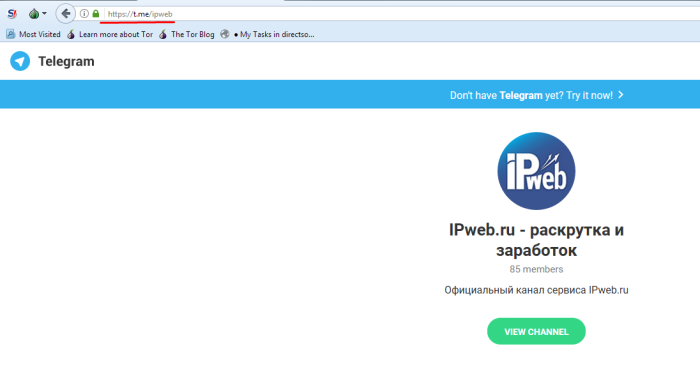
On the left bar, click "Promotion" — "Your sites" — "Actions on social networks" — "Telegram" — "Telegram: subscribe to the channel / join the chat".
.png)
Enter a link to your group or channel and the target number of subscribers per day. Before launching the campaign, check the permission to save content in your channel settings so that performers can take screenshots of their performance from mobile devices.
Once you create an advertising campaign, it goes through moderation. As soon as the campaign is approved by moderation and you credited funds to the campaign account, the campaign becomes active.
How to track results
When your campaign is active, our performers start to receive and perform tasks.
This is what the task looks like for the performer:
- The performer receives instructions for the task and a link to a channel or chat on Telegram
- The performer follows the link, subscribes to the channel or chat and takes a screenshot of the execution
- The performer sends us a screenshot
- Our moderators check the screenshot, if it shows a successful subscription to the targeted channel or chat — the execution is paid by the moderator.
You can look through the screenshots of the executions yourself. To do this, go to "Your sites", open the statistics of the advertising campaign "📶" and click on the button "Screenshots and IP addresses".
This is how the list of screenshots and IP addresses looks like:
.png)
Click on the "Image" icon and you will see a screenshot of the execution.
All of our performers are real people and our advertisers get traffic with natural user behavior. Natural user behavior includes activity on your channel or chat and possible unsubscription (10-20%). We do not encourage our performers to unsubscribe from channels or chats after being paid for a completed task. Though users are real people and can unsubscribe from channels or chats for various reasons. If your subscribers never unsubscribe or are not active, they can be perceived as user-bots. Those are the indicators of a typical user-bot behavior. We do not promote robot traffic and, as we have already mentioned, we attract only live users who tend to unsubscribe after a while.
Premium and auto-check feature
If you want to have more control over the executions of performers, you can always turn on the Pemium mode for your advertising campaign. It will allow you to set up an auto-check of executions using to the admin bot. You need to add the admin-bot to the channel or chat as an "Administrator". This will allow you to receive data about performers who unsubscribe and refuse to pay them.
Please note that enabling auto-checks is only possible for new campaigns that do not have executions with screenshots. You cannot switch a running campaign with screenshots verification to auto-check.
This is how the auto-check task goes:
- The user receives instructions for the task and a link to a channel or a chat on Telegram.
- The performer follows the link and subscribes to the channel or chat.
- Our admin-bot captures the system data of the account subscribed to the channel or chat. It checks the performer's data with the list of the channel or chat participants.
- If the data match and the performer is a member of the channel, our resource approves the user's performance and pays for it.
Using the admin-bot and auto-checks, we receive and store the users data for two weeks. Within two weeks, we can provide an "Update" of the users data, if you want to check them. After checking the data, we will be able to decline payment to those users who unsubscribed from the channel or chat within two weeks.
