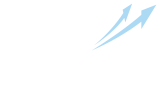How to earn on Facebook?
Facebook is one of the largest and most successful social networks. Here we share the process of completing Facebook tasks.
How to complete Facebook tasks and earn more
To complete a task you need to:
- read the instructions carefully;
- follow the instructions and do everything as prescribed;
- take a screenshot to show you have performed everything according to the instructions: click on «Add Screenshot» button and upload it. You can learn more about how to take a screenshot here.
Our moderators check all of the screenshots manually. You will get paid for the task after your screenshot is checked.
Like/Subscribe to a Facebook page
To perform this task you need to to like or subscribe to a Facebook community page. Click on the "Like"/"Subscribe" button under the page header to the right of the account name. To confirm your subscription take a screenshot of your action.
.png)
Like a particular post/any Facebook post
Follow the instructions, if you need to like a specific post published on the community page/Facebook account, scroll to the end of the post and tap the Like button (Thumb Up icon). The button will change color to blue, take a screenshot and upload it for being checked.
If you need to like any post according to the task, choose the publication in the news feed of the proposed community on your own and like it. Don’t forget to take a screenshot.
.png)
.png)
Put the emotion/any emotion on a Facebook post
This task is similar to the task, when you need to like a post. Here you need to leave an emotion under the post. Scroll to the end of the post and move over the "Like" button. You will see a list of emotions (emoticons), select the one specified in the instructions. Take a screenshot and submit it to be checked.
If the instruction asks to put any emotion under a post, choose an emoticon on your own.
.png)
Add to Friends/Subscribe to Facebook
When doing this task you need to add a Facebook user as a friend. Click on the "Add Friend" button, take a screenshot when you see "Cancel request" and send it for checking.
.png)
Share the post/any post
To complete this task, scroll to the end of the post and click the "Share" button (an arrow icon) below it, then "Share now (Available to all)". Take a screenshot when you see the message "Published in your profile" or a screenshot of the repost from the feed on your page. Send it for verification.
.png)
If you need to share any post, select a post in the news feed of the proposed community on your own and repost it.
Share link on Facebook
To complete this task, you will need to find the "Share" widget from Facebook on the suggested website and click on it and approve sharing it in your feed. To confirm the action, you need to take a screenshot of the post with the specified link.
.png)
Join a Facebook group
In this task, you are asked to subscribe to a Facebook group. Click on the blue "Join Group" button, as shown in the screenshot. After the label changes to "+ Invite", take a screenshot and send it for checking.
.png)
Facebook: interested/going to the event
This type of task opens the event page on Facebook. You need to click either "Interested" or "Going" button, as shown in the screenshot:
.png)
Take a confirmation screenshot and send it for verification.
Facebook: share event
This type of task opens the event Facebook page. You need to click ➡ ("Share") and select any of the items as shown below. Take a screenshot confirming the selected action and send it for checking.
.png)